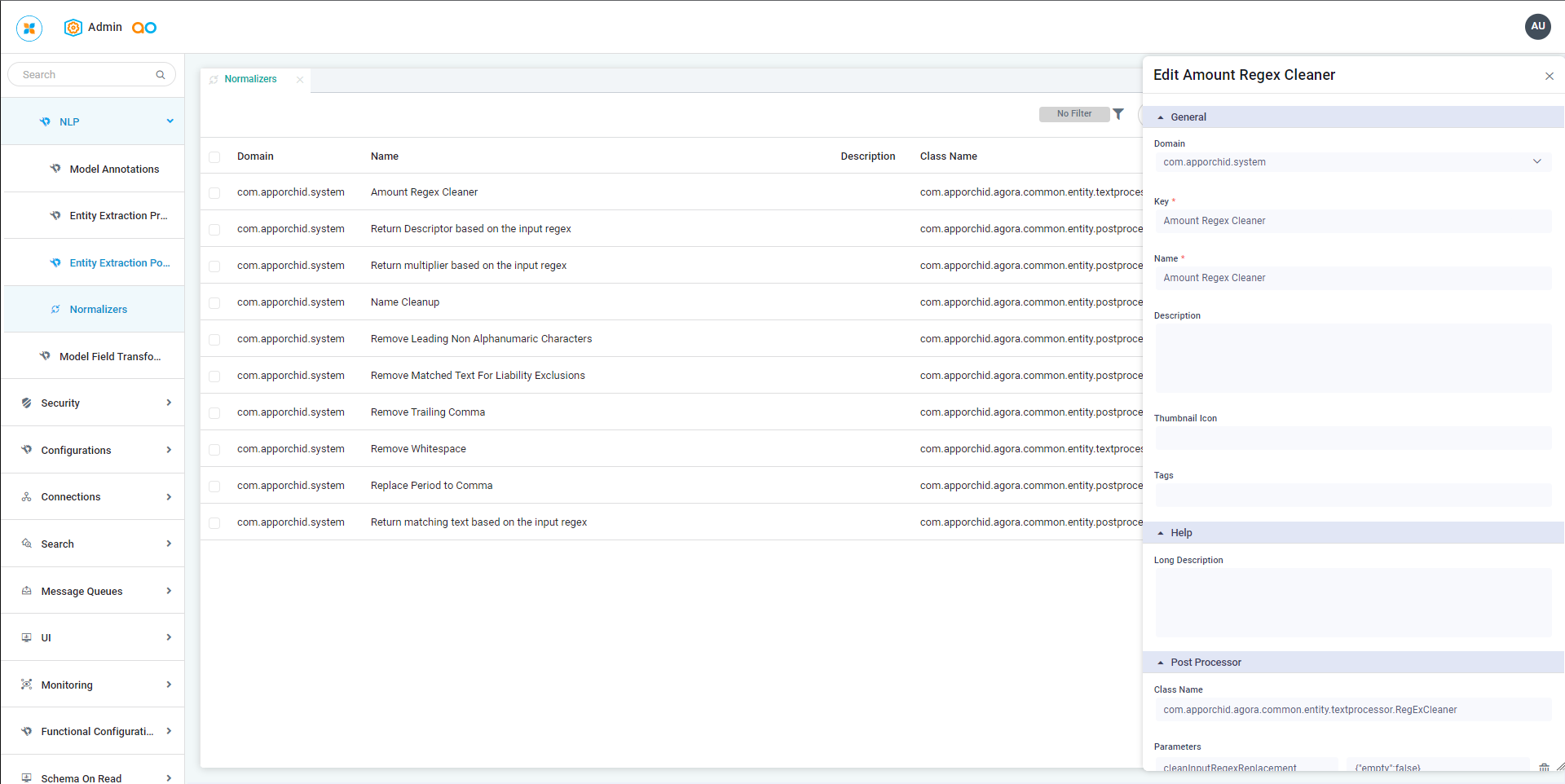NLP > Entity Extraction Normalizers
Intended audience: DEVELOPERS ADMINISTRATORS
AO Platform: 4.3
Overview
The Entity Extraction Normalizers are created on this page and then later associated with individual MSOs when configuring Entity Extraction. See MSO - Entity Extraction.
Opening the Entity Extraction Normalizers page
When the Entity Extraction Normalizers page is first opened, a list of existing Entity Extraction Normalizers will be shown. The following actions are available on the page:
Add New - opens the Create popup, allowing the user to populate all properties.
Delete (bulk) - allows the user to delete one or more selected Entity Extraction Normalizers from the list.
Filter - allows the user to create a filter/view that can be filtered on.
Search - allows the user to search for any content across the Entity Extraction Normalizers.
Refresh - allows the user to refresh the list of Entity Extraction Normalizers.
Import From Excel - opens a dialog allowing the user to add an Excel file with entries for the Entity Extraction Normalizers configuration.
Export As CSV - opens a File Save dialog allowing the user to create a comma-separated values file of all entries on the page.
Settings - opens a dialog allowing the user to change the column layout of the Entity Extraction Normalizers page.
Additionally, for existing individual Entity Extraction Normalizers, the following actions are available:
View - opens the View popup showing the configuration of the Entity Extraction Normalizer.
Edit - opens the Edit popup, allowing the user to update existing properties.
Delete - allows the user to delete an Entity Extraction Normalizer.
Add to Transport - adds the configuration record to Transport.