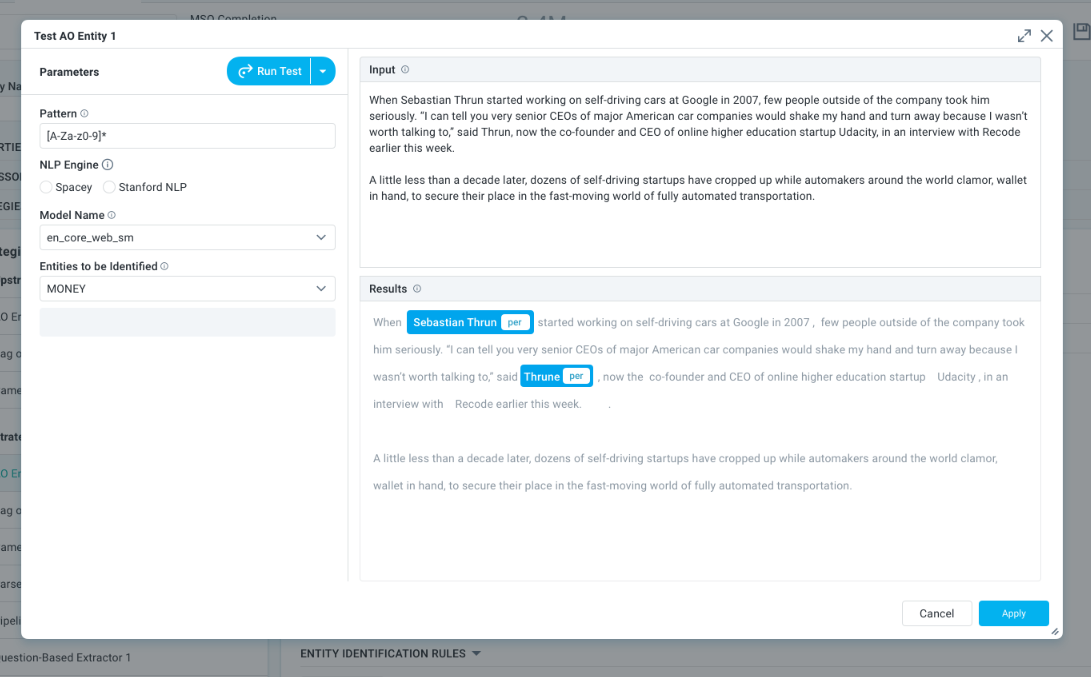Testing Strategies
Intended audience: ANALYSTS DEVELOPERS ADMINISTRATORS
AO Platform: 4.3
Overview
There are three Test options on the Entity Extraction page. The ability to test the Entity Extraction configuration is important to ensure that the Strategies applied yield the expected outcome!
Test Strategies - All Properties - this option is found at the MSO level (highest level) of the Entity Extraction page (top-left). Click the button to test all the configured Properties for Entity Extraction based on a user-provided input text.
Test Strategies - Single Property - this option is found at the individual Property level (top-right). Click the button to test the configured options for the selected Property only based on a user-provided input text.
Configure & Test - Individual Strategy - this option is found within the Strategies section (lowest level) and allows users to Configure and Test the specific Strategy Type selected based on the user providing the required parameters and some input text.
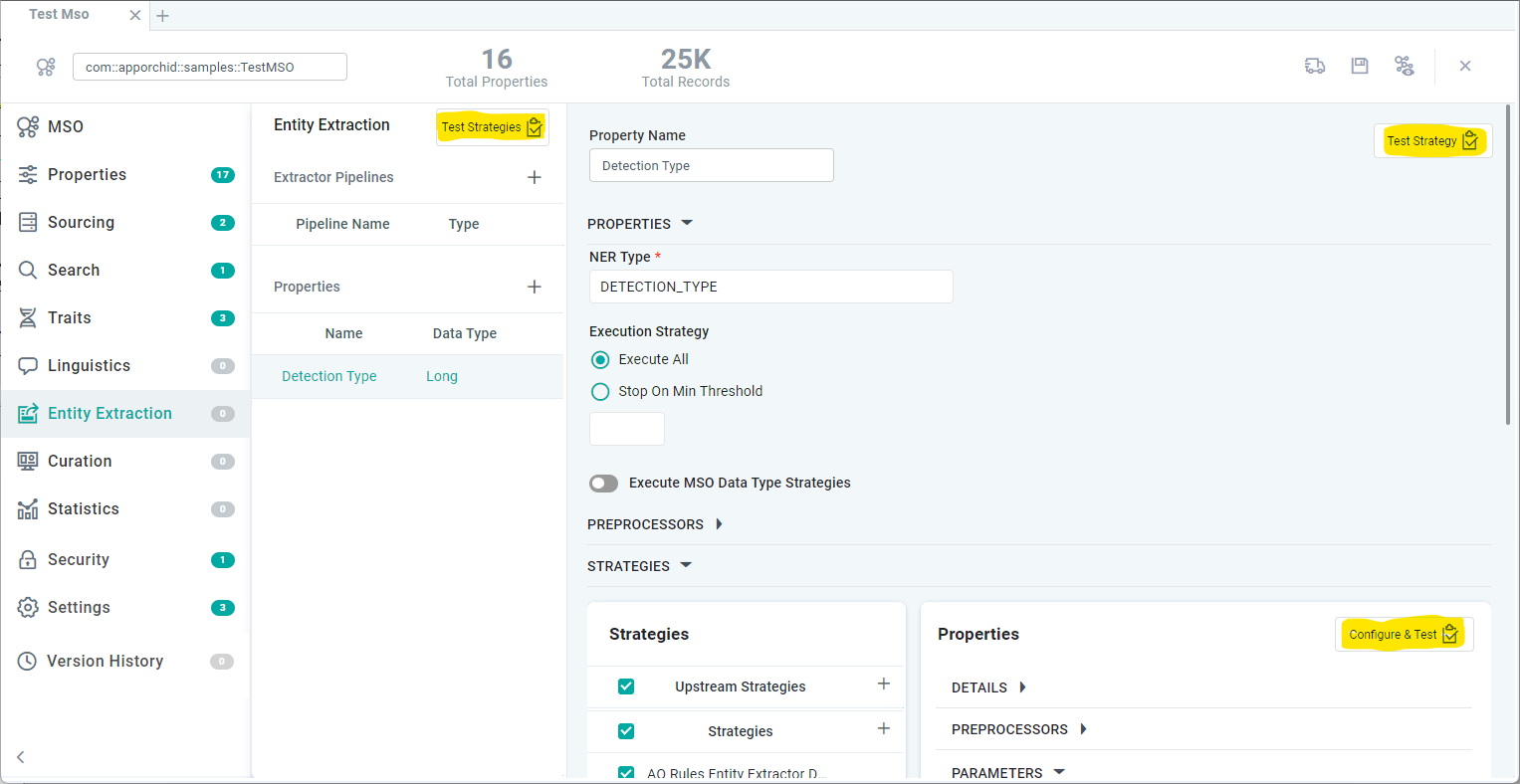
Test Strategies - All
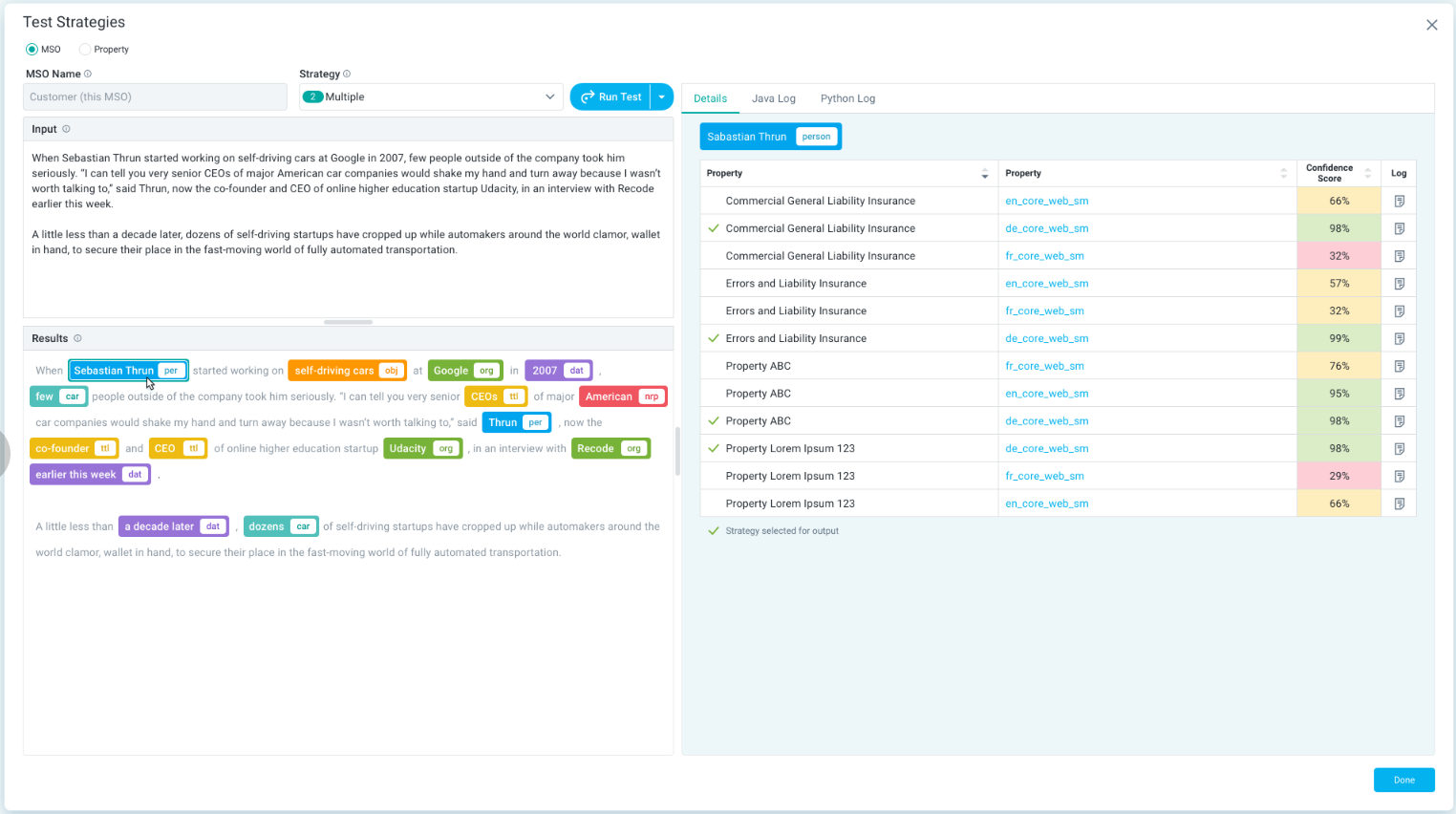
Test Strategies - Single Property
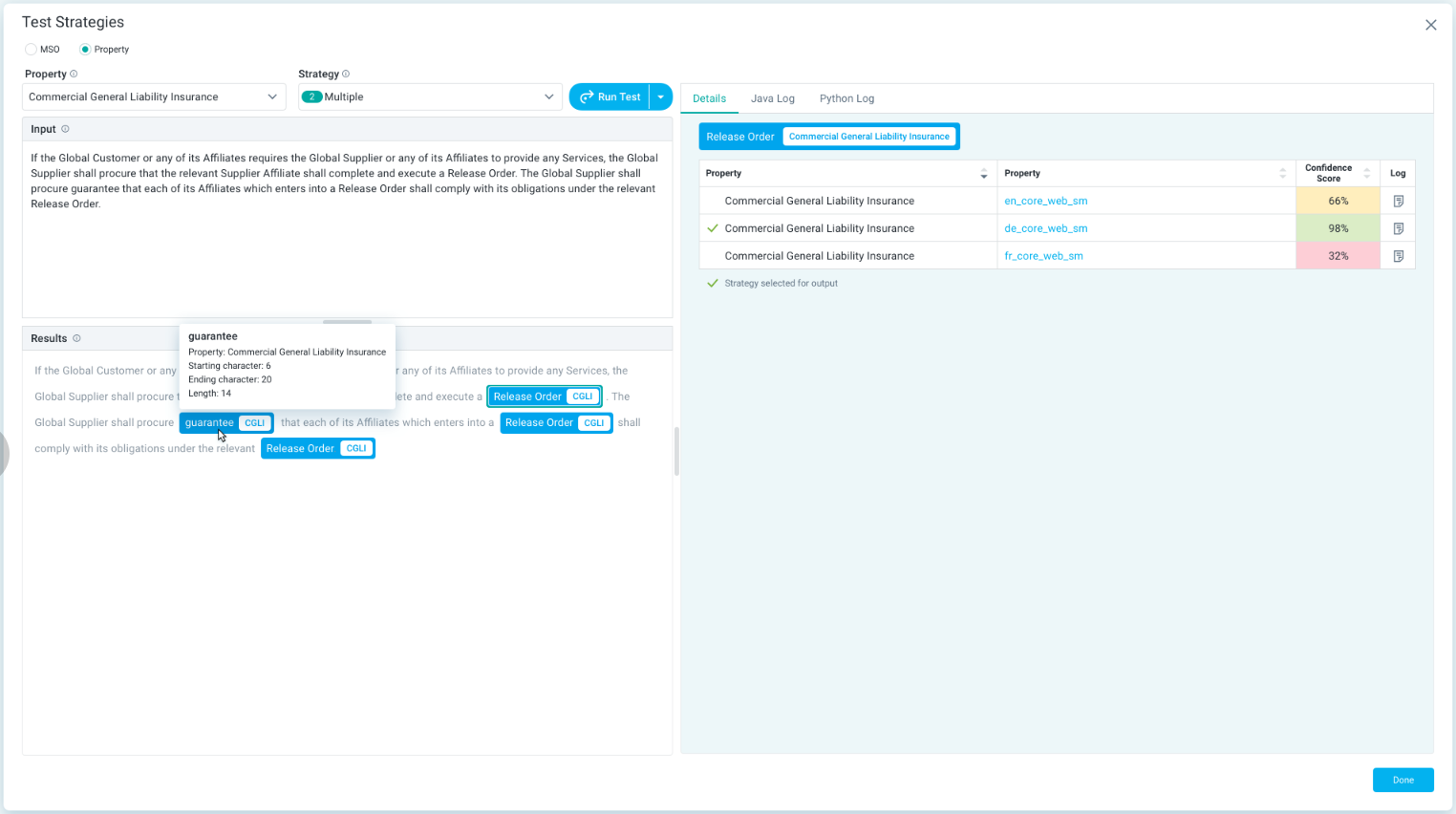
Configure & Test - Individual Strategy