Linguistic Entity Extractor
Intended audience: ANALYSTS DEVELOPERS ADMINISTRATORS
AO Platform: 4.3
Overview
This topic contains the Parameters configuration section of the Linguistic Entity Extractor Strategy. For text data where it is hard to capture entities using a simple RegEx, the Linguistic expression/Linguistic regex can help. Different types of regex, such as Tregex, Token RegEx, Semi RegEx and simple Java RegEx can be combined into a single “Linguistic Group ID”.
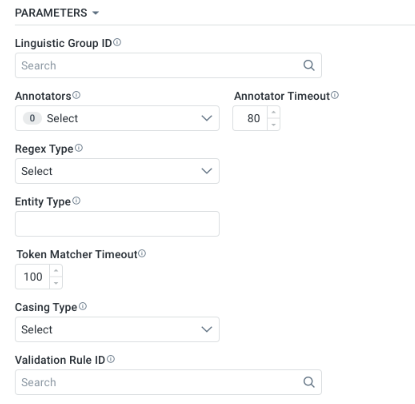
Properties
Label | Description |
|---|---|
Linguistic Group ID | Search dialog - the Linguistic Group ID will reference a Linguistic Group containing Filter, Entity and Value regex configurations available from the Admin solution page: Linguistic Group Expressions in the AI Configurations > NLP section.
|
Annotators | Multi-select Dropdown. Example value: parse |
Annotator Timeout | Text Field - number value - default 100 - increment of 5 |
Regex Type | Dropdown. Example value: Tregex |
Entity Type | Default is capitalized value of Property Name, eg. BUYER_LIABILITY_CAP_DESCRIPTIVE_AMOUNT |
Token Matcher Timeout | Text Field - number value - default 100 - increment of 5 |
Casing Type | Dropdown. Example value: LowerCase |
Validation Rule ID | Search dialog - the Validation Rule ID will reference one or more Validation regex configurations available from the Admin Solution page: Linguistic Rule in the AI Configurations > NLP section.
|
Also see Testing Strategies.
