AO Rules Entity Extractor
Intended audience: ANALYSTS DEVELOPERS ADMINISTRATORS
AO Platform: 4.3
Overview
This topic contains the Parameters and Entity Identification Rules configuration sections of the AO Rules Entity Extractor Strategy.
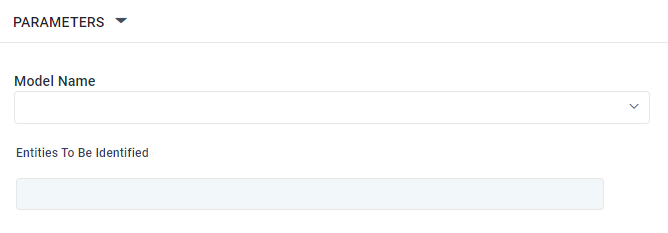
Properties - Parameters
Labels | Descriptions |
|---|---|
Model Name | |
Entities to be Identified |
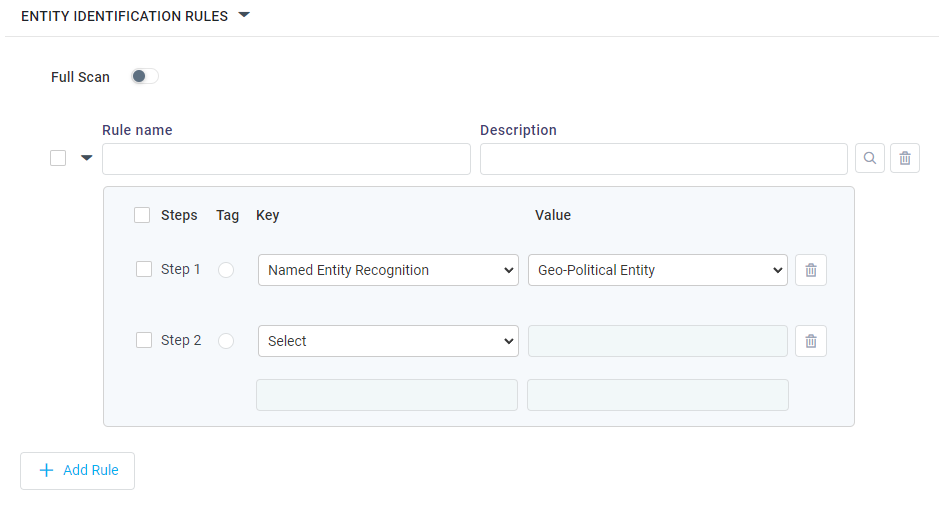
Properties - Entity Identification Rules
Labels | Descriptions |
|---|---|
Full Scan | |
RULES | |
| A friendly name for the Rule being created. Either enter Rule name manually, or search and select for a Rule template by clicking the Search icon. Once selected, the Rule name and Description will be populated from template. |
| A short description for the Rule being created. Either enter Rule name manually, or search and select for a Rule template by clicking the Search icon. Once selected, the Rule name and Description will be populated from template. |
STEPS | |
| Select the Tag radio-button for the step in the Rule that will produce the extracted entity. |
| Select the Key from dropdown that will be used, possibly with other steps, to identify the entity to be extracted. See this table of Possible Keys in the dropdown with descriptions and examples. |
| Add the Value based on the selected Key. See the following tables for predefined or manually entered values: |
Possible Keys
Display Names | Descriptions | Examples |
|---|---|---|
Word (WORD) | The word to be searched in text. Words will have to be provided in Bag of Words bucket in Linguistics section |
|
Named Entity Recognition (NER) | Named Entity Recognition type to be searched - Fixed list of values - see below |
|
Part-of-Speech (POS) | Part-of-Speech - Fixed list of values - see below |
|
Regular Expression (REGEX) | Regular Expression can be searched |
|
Match Regular Expression (MATCH_REGEX) | Tells the engine to execute latter steps only if regex is matched |
|
Filter Regular Expression (FILTER_REGEX) | Filters out the text as per the regex provided, and sends that “filtered” text to downstream steps |
|
Bag of Words (BOW) | Bag of Words, can come through word provider. Add Bag of Words Provider in separate field |
|
Maximum Tokens (MAX_TOKENS) | Limit search to N number of Tokens |
|
Maximum Characters (MAX_CHARS) | Limit search to N number of Chars |
|
Possible values for NER
Display Names | Descriptions | Examples |
|---|---|---|
Person (PERSON) | People, including fictional | President Obama, Kim |
Group (NORP) | Nationalities or religious or political groups | European, Christianity, The Democratic Party |
Facility (FAC) | Buildings, airports, highways, bridges, etc. | Washington Monument |
Organization (ORG) | Companies, agencies, institutions, etc. | WHO, Google, App Orchid |
Geo-Political Entity (GPE) | Countries, cities, states | North West America , U.K. |
Geo-Location (LOC) | Non-GPE locations, mountain ranges, bodies of water | Mount Everest, London, England, United Kingdom, California |
Product (PRODUCT) | Objects, vehicles, foods, etc. (not services) | Ferrari, Mustang, banana, apple, Alexa, |
Event (EVENT) | Named hurricanes, battles, wars, sports events, etc. | ww2, UEFA cup, Masters series |
Work of Art (WORK_OF_ART) | Titles of books, songs, etc. | The Hitchhiker's Guide to the Galaxy, Hey Jude, War and Peace |
Law (LAW) | Named documents made into laws. |
|
Language (LANGUAGE) | Any named language | Japanese, Danish, Hindi, Arabic |
Date (DATE) | Absolute or relative dates or periods | 2020-07-10, Wednesday |
Time (TIME) | Times smaller than a day | 12:50 P.M. |
Percent (PERCENT) | Percentage, including "%" | 98.24% |
Money (MONEY) | Monetary values, including unit | One Million Dollars , $5.1 billion |
Quantity (QUANTITY) | Measurements, as of weight or distance | 10 km, 25 ft, 1 kg, 3 gallons |
Ordinal (ORDINAL) | "first", "second", etc. | second |
Cardinal (CARDINAL) | Numerals that do not fall under another type | 93,000, two |
Possible values for POS
Display Names | Descriptions | Examples |
|---|---|---|
Adjective (ADJ) | Noun modifiers describing properties | red, young, awesome, big, old, green, incomprehensible, first |
Ad Position (ADP) | Marks a noun’s spatial, temporal, or other relation | in, on, by, under, to, during |
Adverb (ADV) | Verb modifiers of time, place, manner | very, slowly, home, yesterday, tomorrow, down, where, there |
Auxiliary (AUX) | Helping verb marking tense, aspect, mood, etc. | can, may, are, is, has (done), will (do), should (do) |
Conjunction (CONJ) | Joins two phrases/clauses (replaced by CCONJ and SCONJ) | and, or, but |
Coordinating Conjunction (CCONJ) | Joins two phrases/clauses | and, or, but |
Determiner (DET) | Marks noun phrase properties | a, an, the, this |
Interjection (INTJ) | Exclamation, greeting, yes/no response, etc. | oh, um, yes, hello, psst, ouch, bravo |
Noun (NOUN) | Words for persons, places, things, etc. | algorithm, cat, mango, beauty, girl, tree, air |
Numeral (NUM) | Numeral | one, two, first, second, 1, 2017, seventy-seven, IV, MMXIV |
Particle (PART) | A preposition-like form used together with a verb | up, down, on, off, in, out, at, by, ’s, not, |
Pronoun (PRON) | A shorthand for referring to an entity or event | who, I, others, you, he, she, myself, themselves, somebody |
Proper Noun (PROPN) | Name of a person, organization, place, etc. | Regina, IBM, Colorado, Mary, John, London, NATO, HBO |
Punctuation (PUNCT) | Punctuation | ., (, ), ? |
Subordinating Conjunction (SCONJ) | Joins a main clause with a subordinate clause such as a sentential complement | that, which, if, while |
Symbol (SYM) | Symbols like $ or emoji | $, %, §, ©, +, −, ×, ÷, =, :), 😝 |
Verb (VERB) | Words for actions and processes | draw, provide, go, run, runs, running, eat, ate, eating |
Possible values for BOW
Display Names | Descriptions | Examples |
|---|---|---|
Bag of Words (BOW) | All words to be added in Linguistics section in the bucket referred to by the selection in Bag of Words Provider field |
|
Possible values for WORD
Descriptions | Examples |
|---|---|
Add word(s) directly in value field |
|
Possible values for REGEX, MATCH_REGEX, FILTER_REGEX
Descriptions | Examples |
|---|---|
Add regex directly in value field For interactive learning about Regular Expressions, visit these online tools: https://regex101.com/ and https://regexr.com/ |
|
Possible values for MAX_CHARS
Descriptions | Examples |
|---|---|
Add number (or number range) directly in value field |
|
Possible values for MAX_TOKENS
Descriptions | Examples |
|---|---|
Add number (or number range) directly in value field |
|
Also see Testing Strategies.
